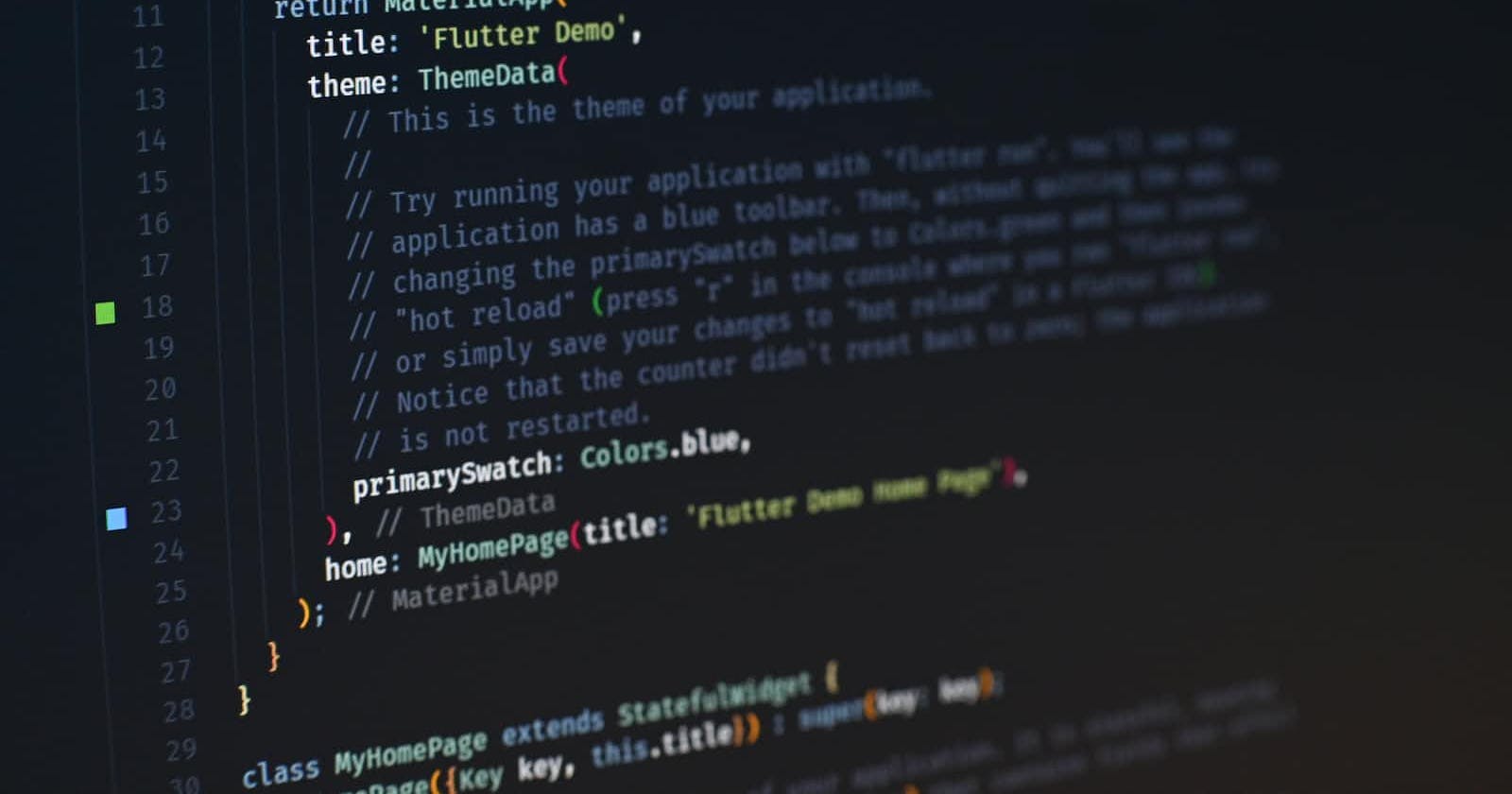State Management in Flutter was one of the hardest things to grasp for me while learning Flutter. To be honest, I still have trouble with it even today, after working with Flutter for more than a year. So, in this article, I want to give you a high-level overview and hopefully, I can make it easier for you to understand, and learn in the future.
What does state even mean?
State is the current condition or status of a widget at a given moment. It's the data that the widget displays, such as the text in a Text widget, the image in an Image widget, or the value of a checkbox. In Flutter, state can be divided into two types: Widget state and Application state.
Widget state is the state of a particular widget. When a widget's state changes, it triggers a rebuild of the widget to reflect the new state. Widget state is usually managed by the widget itself.
Application state is the state of the entire application. Application state is usually managed by a central entity that can be accessed by any widget in the application.
So, then how can we manage the state?
There are several ways to manage the state in Flutter:
setState(): This is the simplest and most straightforward way to manage state in Flutter. setState() is a method that's available in every Stateful widget. When you call setState(), Flutter rebuilds the widget tree and updates the widget's state.
InheritedWidget: InheritedWidget is a widget that can be used to propagate state down the widget tree. When the state of an InheritedWidget changes, all the widgets that depend on it will rebuild.
Provider: Provider is a popular state management package for Flutter. It allows you to manage state and share data between widgets in an efficient and easy-to-use way.
Riverpod: Riverpod is seen as Provider 2.0. It has many similarities with Provider, but a lot of improvements too. For beginners, I would recommend Riverpod. It's very similar to Provider, simple to use, and does not have so much boilerplate as BLoC, which can be confusing in the beginning.
BLoC: The BLoC pattern (Business Logic Component) is a design pattern for managing state in Flutter. It involves separating the presentation layer from the business logic layer and using streams to manage the state.
Choosing the right approach
Choosing the right state management approach depends on the complexity of your application and your personal preferences. If you're building a small application, you can get away with using setState(). If you're building a larger application with a complex state, you might want to consider using a more advanced state management approach like Provider or BLoC.
Conclusion
State management is an essential concept in Flutter app development. By understanding the different ways to manage state in Flutter, you can create dynamic and responsive user interfaces that reflect the current state of your application. Choose the right state management approach for your application based on its complexity and your personal preferences, and you'll be on your way to building amazing Flutter applications.